Developer Guide

Overview
StudMap is a lightweight desktop app for managing your students and organizing your teaching assistant (TA) responsibilities. It’s optimized for use via a Command Line Interface (CLI), meaning that you give instructions to StudMap through a text box, and StudMap just does it for you — it’s like magic. Yet, it has all the benefits of a traditional application with a graphical interface: you can still see, at a glance, a neat overview of what you need to see. If you type fast, StudMap can get your student management tasks done faster than anything else.
This Developer Guide aims to acquaint you with the architecture of StudMap, in case you are interested in contributing to the project. You can also use this as a reference, if you are interested in developing something similar.
- Overview
- Acknowledgements
- Setting Up and Getting Started
- Design
- Implementation
- [Proposed] Better Index Parsing
- Documentation, logging, testing, configuration, dev-ops
- Appendix: Requirements
- Appendix: Instructions for manual testing
- Appendix: Effort
- Glossary
Acknowledgements
- JavaFX for providing the API for rendering GUI.
- Jackson for providing the API for parsing JSON files.
- JUnit for providing a unit testing framework.
- StudMap’s Developer Guide is adapted from AB3’s Developer Guide.
Setting Up and Getting Started
Refer to the guide Setting up and getting started.
Design
.puml files used to create diagrams in this document can be found in
the diagrams folder. Refer to the PlantUML
TAial at se-edu/guides to learn how to create
and edit diagrams.
Architecture
Given below is an Architecture Diagram. It explains the high-level design of StudMap. Below the diagram is a quick overview of main components and how they interact with each other.
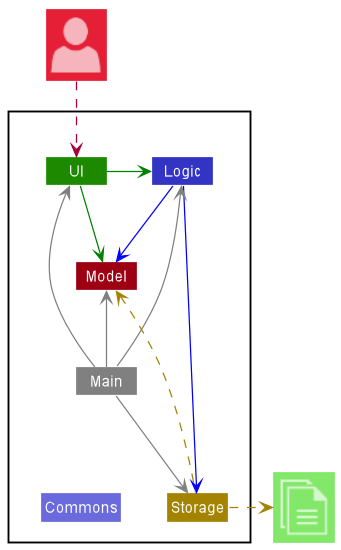
Main Components of the Architecture
Main has two classes
called Main
and MainApp. It
performs the following tasks:
- At app launch:
Maininitializes the components in the correct sequence, and connects them up with each other. - At shut down:
Mainshuts down the components and invokes cleanup methods where necessary.
Commons represents a collection of classes used by multiple other components.
The rest of StudMap consists of four components.
-
UI: The UI of the App. -
Logic: The command executor. -
Model: Holds the data of StudMap in memory. -
Storage: Reads data from and writes data to the hard disk.
How Architecture Components Interact
The Sequence Diagram below shows how the components interact with each other for the scenario where the user issues
the command delete 1.
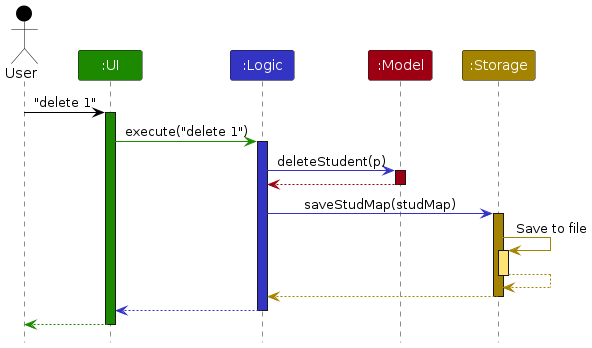
Each of the four main components (also shown in the diagram above)
- defines its API in an
interfacewith the same name as the Component. - implements its functionality using a concrete
{Component Name}Managerclass (which follows the corresponding APIinterfacementioned in the previous point.
For example, the Logic component defines its API in the Logic.java interface and implements its functionality using
the LogicManager.java class which follows the Logic interface. Other components interact with a given component
through its interface rather than the concrete class (reason: to prevent outside component’s being coupled to the
implementation of a component), as illustrated in the (partial) class diagram below.
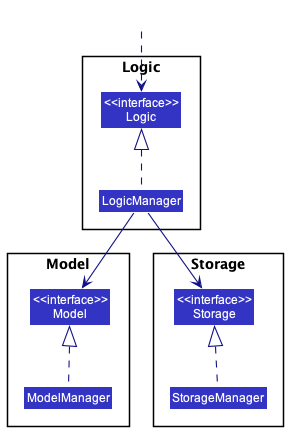
The sections below give more details of each component.
UI component
The API of this component is specified
in Ui.java.
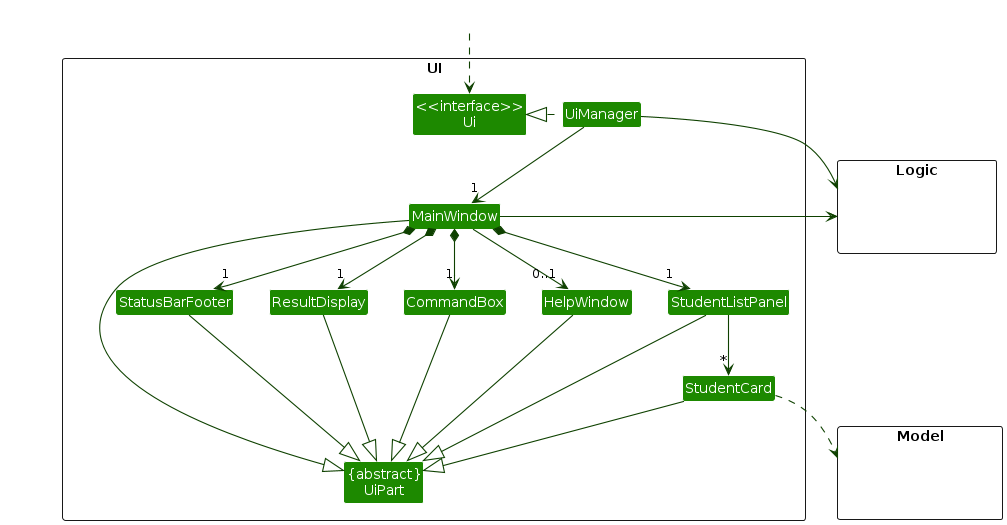
The UI consists of a MainWindow that is made up of parts e.g.CommandBox, ResultDisplay, StudentListPanel
, StatusBarFooter etc. All these, including the MainWindow, inherit from the abstract UiPart class which captures
the commonalities between classes that represent parts of the visible GUI.
The UI component uses the JavaFx UI framework. The layout of these UI parts are defined in matching .fxml files that
are in the src/main/resources/view folder. For example, the layout of
the MainWindow
is specified
in MainWindow.fxml
The UI component
- executes user commands using the
Logiccomponent. - listens for changes to
Modeldata so that the UI can be updated with the modified data. - keeps a reference to the
Logiccomponent, because theUIrelies on theLogicto execute commands. - depends on some classes in the
Modelcomponent, as it displaysStudentobject residing in theModel.
Logic Component
API:
Logic.java
Here’s a (partial) class diagram of the Logic component:
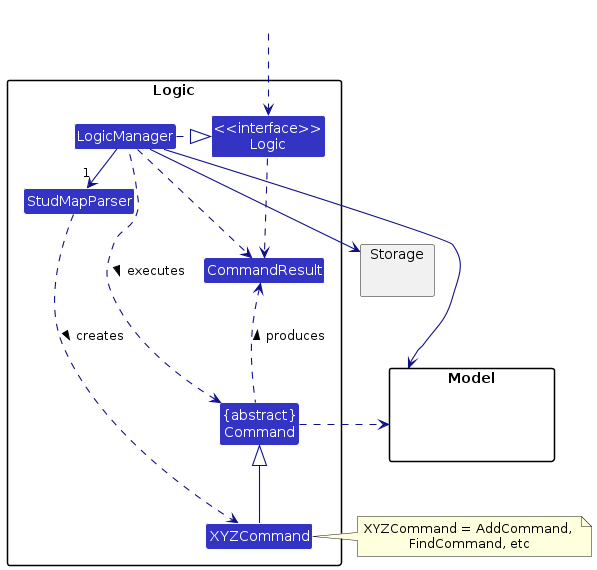
How the Logic component works:
- When
Logicis called upon to execute a command, it uses theStudMapParserclass to parse the user command. - This results in a
Commandobject (more precisely, an object of one of its subclasses e.g.AddCommand) which is executed by theLogicManager. - The command can communicate with the
Modelwhen it is executed (e.g. to add a student). - The result of the command execution is encapsulated as a
CommandResultobject which is returned fromLogic.
The Sequence Diagram below illustrates the interactions within the Logic component for the execute("delete 1") API
call.
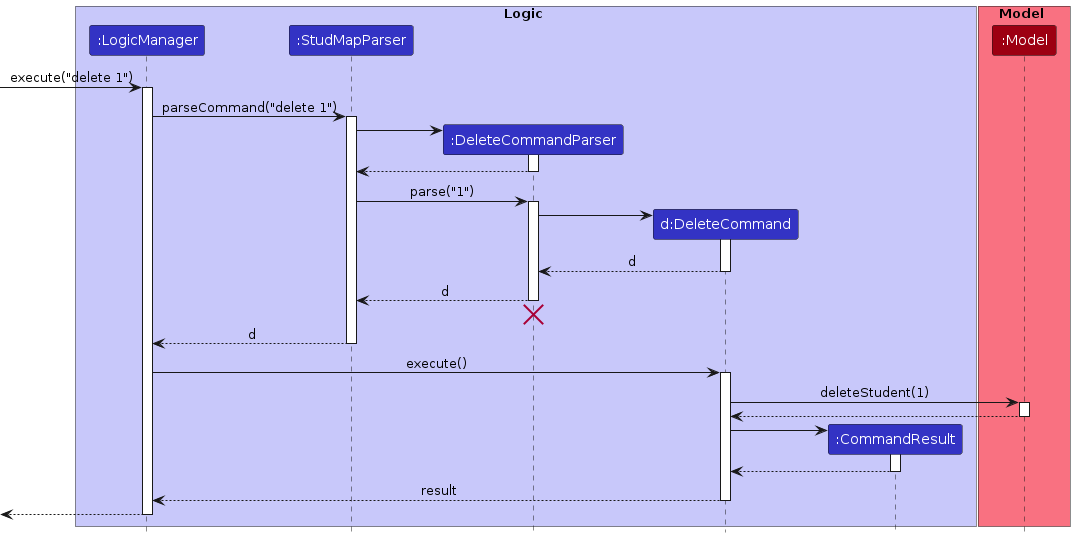
DeleteCommandParser should end at the destroy marker (X) but due to a limitation of PlantUML, the lifeline reaches the end of diagram.
Here are the other classes in Logic (omitted from the class diagram above) that are used for parsing a user command:
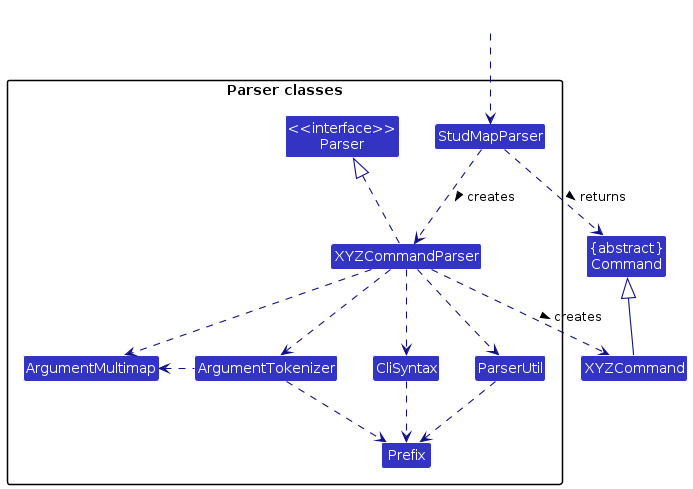
How the parsing works:
- When called upon to parse a user command, the
StudMapParserclass creates anXYZCommandParser(XYZis a placeholder for the specific command name e.g.AddCommandParser) which uses the other classes shown above to parse the user command and create aXYZCommandobject (e.g.AddCommand) which theStudMapParserreturns back as aCommandobject. - All
XYZCommandParserclasses (e.g.AddCommandParser,DeleteCommandParser, …) inherit from theParserinterface so that they can be treated similarly where possible e.g, during testing.
Model Component
API:
Model.java
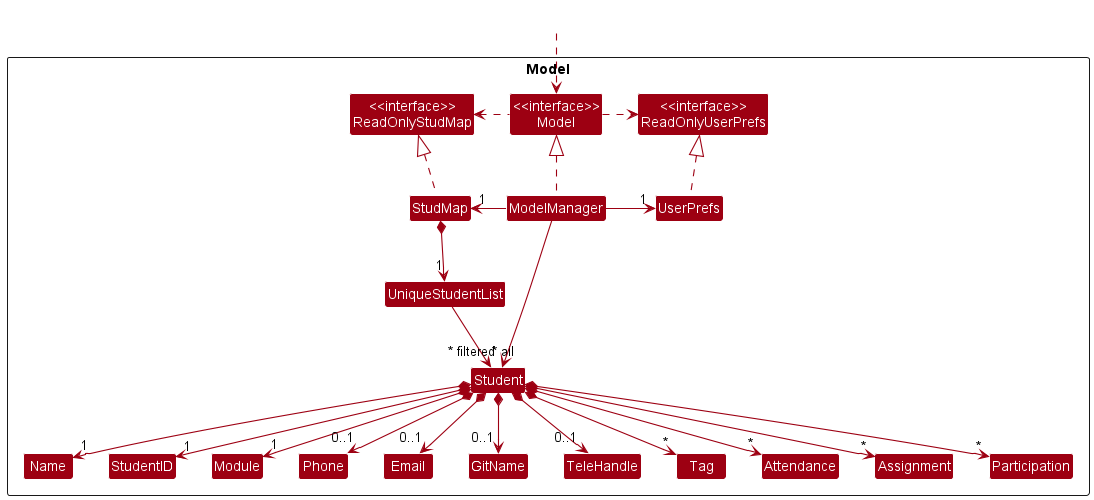
The Model component
- stores the student map data i.e., all
Studentobjects (which are contained in aUniqueStudentListobject). - stores the currently ‘selected’
Studentobjects (e.g. results of a search query) as a separate filtered list which is exposed to outsiders as an unmodifiableObservableList<Student>that can be ‘observed’ e.g. the UI can be bound to this list so that the UI automatically updates when the data in the list change. - stores a
UserPrefobject that represents the user’s preferences. This is exposed to the outside as aReadOnlyUserPrefobjects. - does not depend on any of the other three components (as the
Modelrepresents data entities of the domain, they should make sense on their own without depending on other components)
Tag list in the StudMap, which Student references. This allows StudMap to only require one Tag object per unique tag, instead of each Student needing their own Tag objects.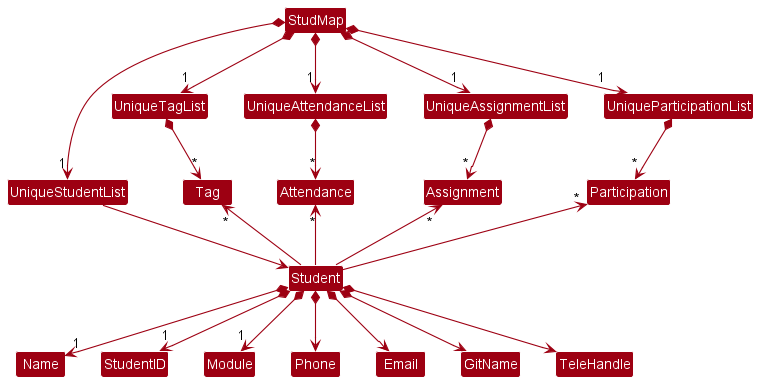
Storage Component
API:
Storage.java
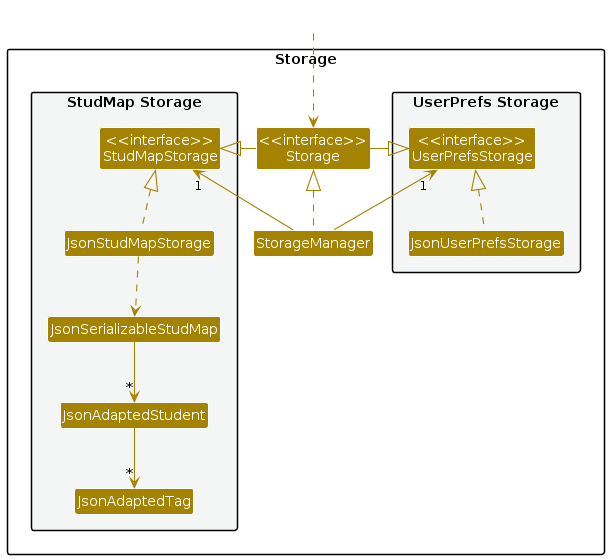
The Storage component
- can save both student map data and user preference data in json format, and read them back into corresponding objects.
- inherits from both
StudMapStorageandUserPrefStorage, which means it can be treated as either one (if only the functionality of only one is needed). - depends on some classes in the
Modelcomponent (because theStoragecomponent’s job is to save/retrieve objects that belong to theModel)
Common Classes
Classes used by multiple components are in the seedu.studmap.commons package.
Implementation
This section describes some noteworthy details on how certain features are implemented.
Filter
Current Implementation
The filter feature is implemented by the FilterCommand class which extends its parent Command class. The implementation
of the filter feature can be summarized via the sequence diagram shown below.
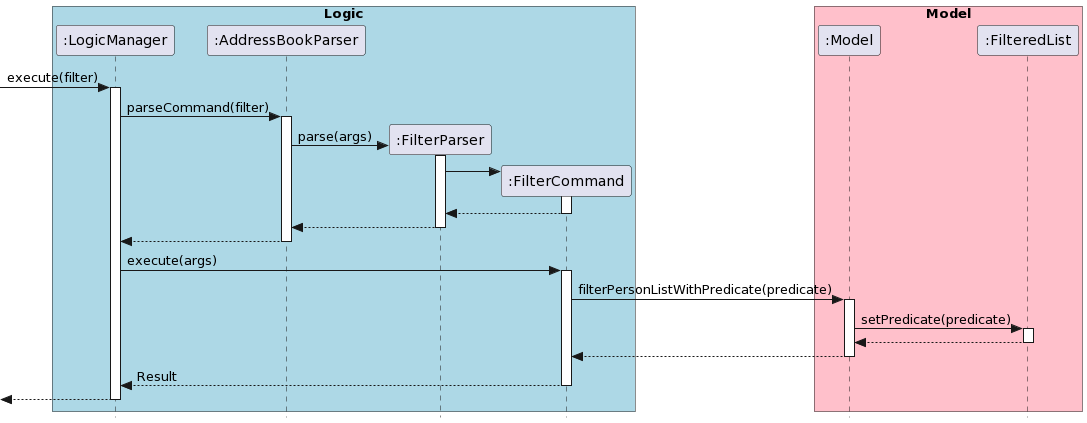
The implementation of the execute method in filter is done within the class FilterCommand#execute().
The execute method will in turn call the filterPersonListWithPredicate method of the corresponding
ModelManager. A brief summary of the class structure is illustrated in the class diagram below, using
FilterCommand as an example.
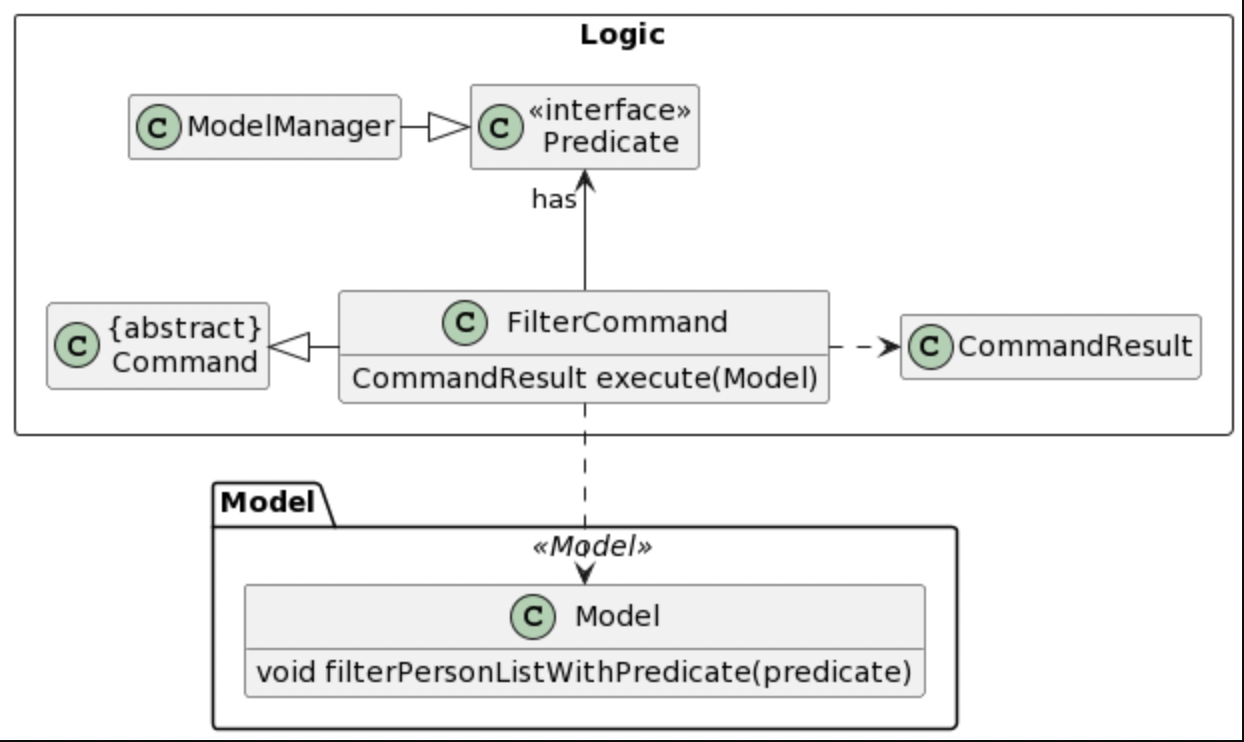
This method is implemented to support the feature of filtering students by the attributes that are assigned to them.
The FilterCommand supports one operation:
-
FilterCommand#execute()- Overrides theexecute()method of its parent’sCommandclass and is the default operation to be executed. This will update the filtered list in the dashboard shown to the user based on the tag set by the user
General Flow for FilterCommand
The flow for FilterCommand#execute is as such:
-
The attributes to be used for filtering is retrieved from the user input
-
The attribute input will then be parsed into the filter parser which will then return a new Filter Command
-
The filter command will then be immediately executed to filter the current list of students via their assigned attributes
-
The result list of students will then be shown back to the user via the dashboard
###Design Consideration
Common Behaviours
- Parse certain attribute to filter
- Parse certain keyword to filter
- Return immediately if attribute is valid and list do not contain keyword
- Return immediately if attribute is valid and list contain keyword
- Exception thrown immediately if attribute is invalid
Aspect: How filter executes:
-
Alternative 1 (current choice): Update the list of students using ModelManager
- Pros: Extension to more classes allowing the program to be conducted with more OOP hence providing a more stable structure
- Cons: It can be a hassle for users to read the code as they will have to take into account multiple classes that contributes to the function
-
Alternative 2: Update the list of students within FilterCommand
- Pros: Increase code readability for users
- Cons: Increase code duplication due to lesser OOP.
Student Editing
This is a set of features with similar implementations that allows user to modify the Student object. Currently, the
features supported are:
-
edit:EditCommand
Edit basic attributes of a student (E.g. Name, Phone, etc) -
tag:TagCommandanduntag:UntagCommand
Add and removing tags for a student -
mark:MarkCommandandunmark:UnmarkCommand:
Add, modify and remove attendance status of a student -
grade:GradeCommandandungrade:UngradeCommand
Add, modify and remove assignment grading status of a student. -
participate:ParticipateCommandandunparticipate:UnparticipateCommand
Add, modify and remove participation records of a student.
Each of these features are implemented through the corresponding commands which extends the generic EditStudentCommand
abstract class.
The implementation of the execute method is contained in the parent class EditStudentCommand#execute().
The execute method which the respective concrete implementations of EditStudentCommand will in turn call
the editStudent method of the corresponding StudentEditor (e.g. MarkCommand.MarkStudentEditor#editStudent()). A
brief summary of the class structure is illustrated in the class diagram below, using MarkCommand as the example.
Since all concrete implementations of the EditStudentCommand share the same class structure, the example
of MarkCommand will also be used to explain the implementation details.
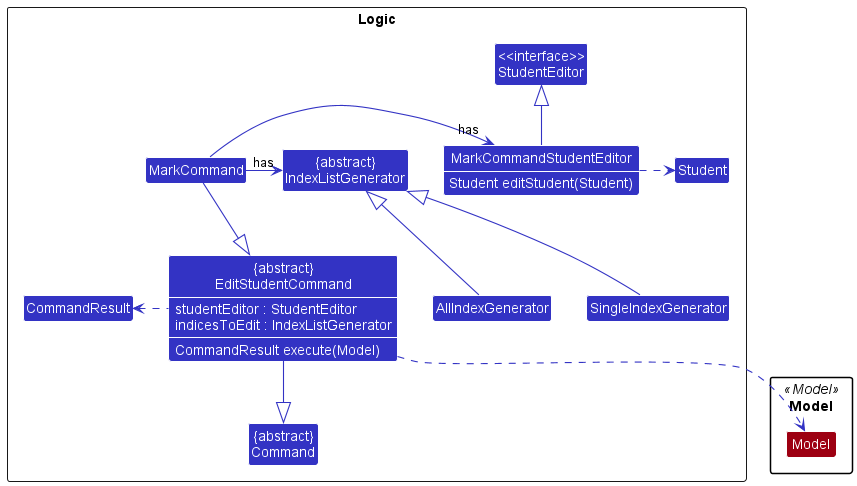
IndexListGenerator is an abstract class representing the list of indexes to modify.
The instance of IndexListGenerator can be either
-
AllIndexGenerator, which corresponds to all indexes of the filtered list (meaning all listed students are modified) -
SingleIndexGenerator, which corresponds to a single index (meaning one selected student is modified)
StudentEditor is an abstract class which contains all the logic for modifying the student. Concrete implementations
of EditStudentCommand such as the MarkCommand also contains an implementation of its corresponding StudentEditor (
E.g. MarkCommandStudentEditor in the case of MarkCommand).
The corresponding EditCommandParser instantiates both its IndexListGenerator and the StudentEditor based on inputs
and passed them to the constructor of the respective command (MarkCommand in this case). The example class structure
using MarkCommandParser is illustrated in the class diagram
below.
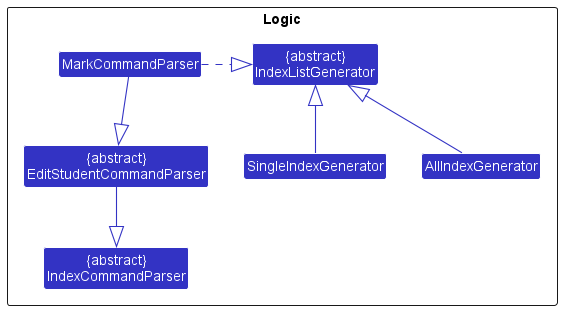
General flow for EditStudentCommand
Given below is the typical flow for EditStudentCommand such as the MarkCommand#execute().
-
The command loops through the list of indexes to be modified, as indicated in the
IndexListGenerator. -
Here we have
editedStudentreplacing the old student in theModelof throughModel#setStudent().
Below is a more detailed sequence diagram for the execution of the command using the same example of MarkCommand.
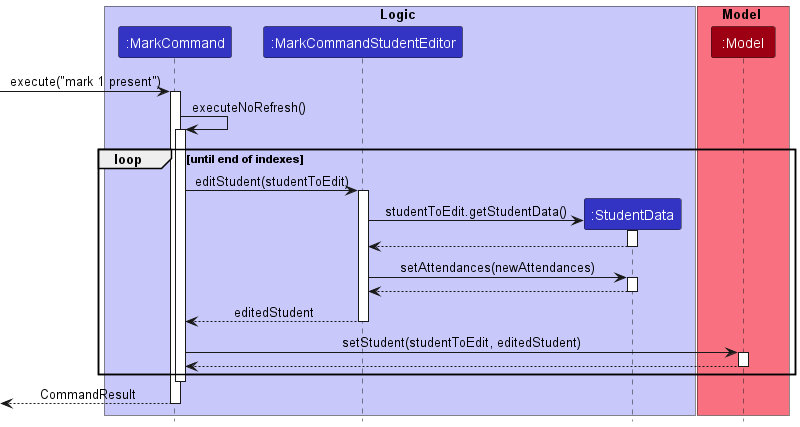
The following activity diagram summarizes what happens when a user executes a mark command:
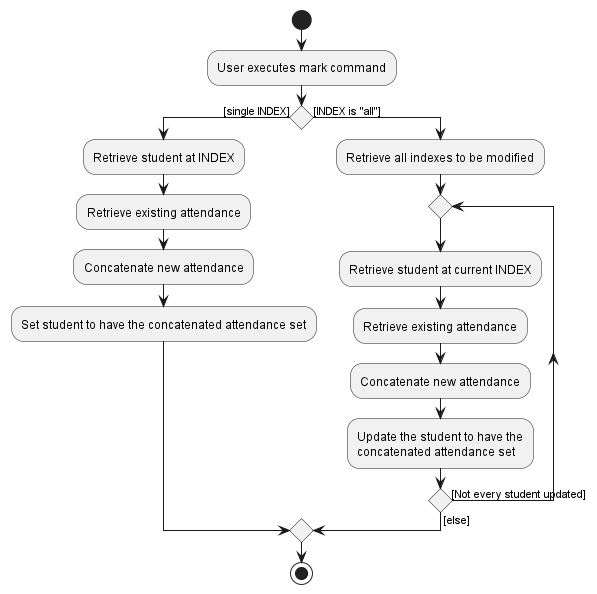
Additional Notes
Stateless Attributes
tag/untag : This command adds/modifies/removes tags that are represented by the Tag class and does not include any
status.
Multi-State Attributes
Some attributes of a Student can have multiple states and can be represented by an identifier. This is encapsulated by
the MultiStateAttribute<S, T> generic class, where S is the type of the identifier (e.g. String), while T is the type
of the state, typically some enum.
-
mark/unmark: This command adds/modifies/removes a student’s attendances that are represented by theAttendanceclass.Attendanceis aMultiStateAttribute<String, Attendance.Status>which includes aStatusenumeration containingATTENDEDandNOT_ATTENDED. -
grade/ungrade: This command adds/modifies/removes a student’s assignment grading record that are represented by theAssigmentclass.Assignmentis aMultiStateAttribute<String, Assignment.Status>which includes aStatusenumeration containingNEW,RECEIVED, andMARKED. -
participate/unparticipate: This command adds/modifies/removes a student’s participation record that are represented by theParticipationclass.Participationis aMultiStateAttribute<String, Participation.Status>which includes aStatusenumeration containingPARTICIPATEDandNOT_PARTICIPATED.
Design Considerations:
Aspect: Abstraction of the generic EditStudentCommand:
-
Common behaviours
- Parse some indices of students to mutate in some way
- Parse some potential mutations to students
- Return immediately if no mutations are parsed
- Perform mutation on students
- Replace original students in StudMap
- Phrase command result in terms of the edits that were made
These behaviours have been abstracted into IndexCommandParser, EditStudentCommandParser and EditStudentCommand.
Aspect: Abstraction of the generic MultiStateAttribute:
-
Common behaviours
- Have a field for identifying it (
identifier) and also a value (status). - Need equality defined by
identifierbut notstatussince they are used in aHashMap - Need strong equality sometimes desired where
identifierandstatusmust both be equal, such as when determining whether aStudenthas been edited.
- Have a field for identifying it (
These behaviours have been abstracted into MultiStateAttribute. Due to the way it is implemented as a generic class,
you can reasonably extend it to create attributes that use non-string identifiers and non-enum states (e.g. Integer).
Aspect: How command executes:
-
Alternative 1 (current choice): Update the students using StudentEditor.
- Pros: Easy to extend functionality to other classes, more OOP-oriented
- Cons: May decrease readability for new users due to many classes involved
-
Alternative 2: Update the students in MarkCommand itself
- Pros: More intuitive and easy to understand
- Cons: Makes code harder to maintain, more code duplication.
Sort
Implementation
The sort feature is implemented by SortCommand which extends the abstract Command class. Since sorting is done
according to the specified attribute, the abstract Attribute class is used to handle the input attribute and provide
the corresponding Comparator to sort the student list.
SortCommand supports the following operation:
-
SortCommand#execute()— Sorts the current working list by the specified comparator and order in theSortCommand.
This operation is exposed in the Model interface as sortFilteredStudentList().
The following sequence diagram shows how the sort operation works:
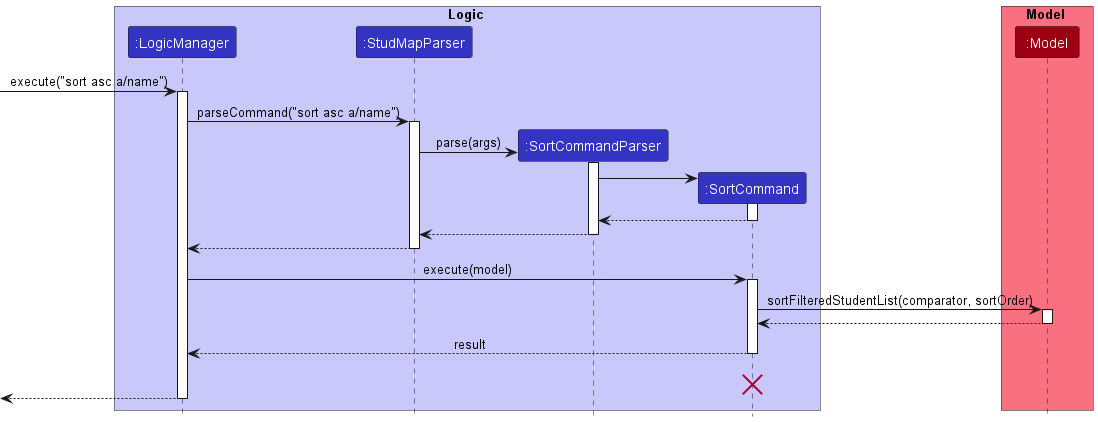
SortCommand should end at the destroy marker (X) but due to a limitation of PlantUML, the lifeline reaches the end of diagram.
General Flow for SortCommand
Given below is an example usage scenario and how the sort mechanism behaves at each step.
-
The user executes
sort asc a/nameto sort the students in the student map by their names in ascending order. -
SortCommandParserhandles the parsing of user input to ensure a validattributeTypeandsortingOrderis supplied. The checks are done byAttribute#isValidAttributeType()andOrder#isValidOrderName()respectively. For valid attributes and order, theComparatorandOrderwill be supplied byAttribute#getAttributeComparator()andParserUtil#parseOrder()to create aSortCommand. -
SortCommandcallsModel#sortFilteredStudentList()with theComparatorfor sorting names and the ascendingOrderrequired. -
The ModelManager containing the
studMappasses on theComparatorandOrdertoStudMap#sort(). -
Note that StudMap stores the student list in a
UniqueStudentList.UniqueStudentList#sort()is called with theComparatorand the boolean value offalseforisDescendingaccording to the ascendingOrderspecified. -
The
internalListstored in theUniqueStudentListis anFXCollections.observableArrayListwhich will then be sorted using theComparator. The ordering of the list is reversed usingFXCollections#reverse()ifisDescendingis true. -
The sorted list is displayed to the user.
The following activity diagram summarizes what happens when a user executes a sort command:
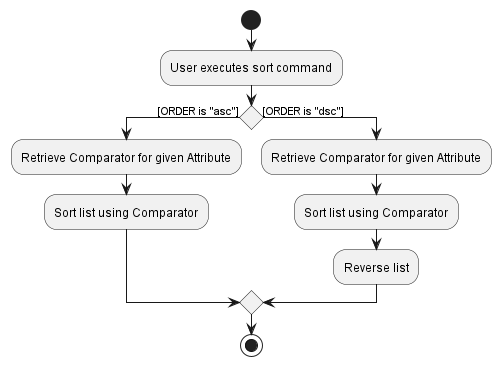
Design Considerations
Aspect: How sort executes:
-
Alternative 1 (current choice): Valid attributes to sort are specified in the enum class
AttributeTypeand the correspondingComparatoris contained within the abstractAttributeclass.- Pros: Easy to implement. Any new attributes to be enabled for sorting could be specified in the
AttributeTypeenum class and theComparatorwithin theAttributeclass. - Cons: May not be appropriate to specify the
Comparatorfor different attributes within theAttributeclass instead of their own respective class.
- Pros: Easy to implement. Any new attributes to be enabled for sorting could be specified in the
-
Alternative 2:
Attributeas a superclass inherited by each respective attribute. Each attribute specifies its ownComparatorto be used for sorting and can be retrieved usinggetAttributeComparator()- Pros: Aligns more to OOP where the corresponding
Comparatoris contained within each attribute. Make use of polymorphism to call the correctgetAttributeComparator()for different attributes. - Cons: Attribute subclasses must be instantiated possibly through a factory method just to get the
Comparatorused in sorting.
- Pros: Aligns more to OOP where the corresponding
Import
Implementation
The implemented feature is implemented by ImportCommand which extends the abstract Command class. As our design
of import opens a GUI file browser for the user to select a file, it uses the FileChooser object provided by
JavaFX for its functionality. As FileChooser requires a JavaFX stage to work, ImportCommand has to be hooked
and executed partially by MainWindow as well. To facilitate communication between ImportCommand and MainWindow,
an additional flag chooseFile has been hooked to CommandResult. This dynamic will be illustrated by a sequence diagram,
which has been split into two parts.
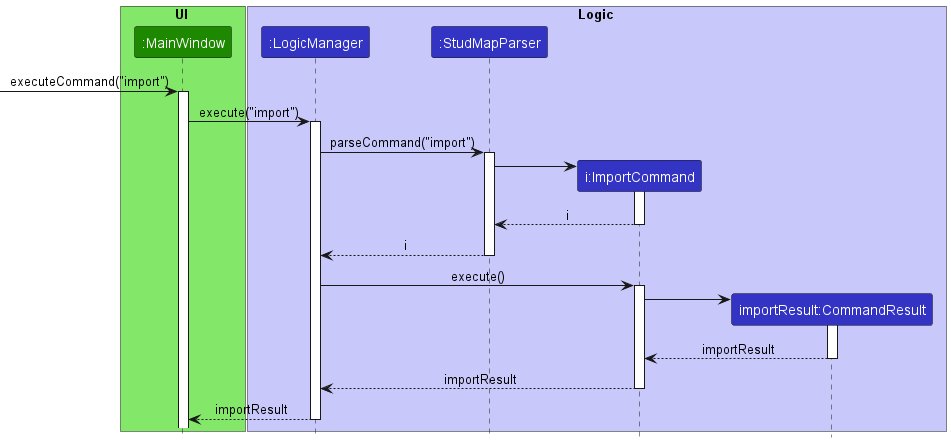
After the command is passed to LogicManager, command processing occurs as per typical commands in StudMap. However,
ImportCommand does not handle any file processing (as no file has been selected yet), and instead returns a CommandResult
with the flag chooseFile == true.
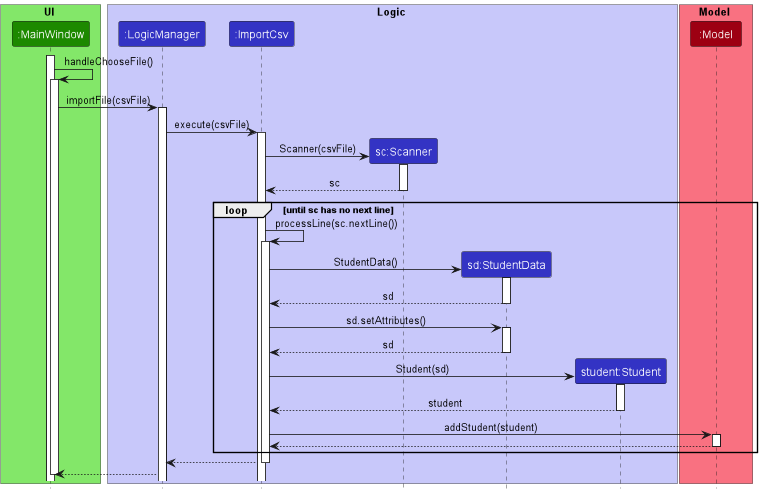
After receiving the CommandResult with the flag, MainWindow will handle chooseFile execution, opening the file browser
for the user. After a file has been selected, the file will be passed to LogicManager, which is then passed to ImportCsv
for processing and insertion into the model.
General Flow for ImportCommand
Given below is an example usage scenario and how the import mechanism behaves at each step.
-
importis received from user input, and after a chain of execution fromLogicManagertoImportCommand, indicates toMainWindowthatimporthas been called. -
MainWindowopens a file browser through theFileChooserobject for the user to select a CSV file. -
The file is passed to
ImportCsv, which then reads each row of CSV data line by line. -
If the data in the CSV row follows the required input format, it creates a student populated with the data, and populates the model with that student.
-
This process is repeated until the CSV file has no more rows left to read.
-
The updated student list populated with new students is displayed to the user.
The following activity diagram summarizes the execution of import.
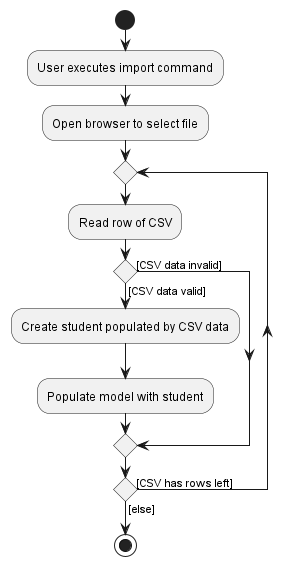
Design Considerations
Aspect: How the user selects a file:
-
Alternative 1: User specifies the path to the file as a parameter for the
importcommand.- Pros: Easy to implement. Avoids interfacing with the JavaFX FileChooser object, containing all processes
within the
ImportCommand - Cons: May lead to complications involving paths and directories. Will also be time consuming and less intuitive for the user.
- Pros: Easy to implement. Avoids interfacing with the JavaFX FileChooser object, containing all processes
within the
-
Alternative 2 (current choice):
importcommand opens a file browser for the user to choose the file.- Pros: Intuitive and efficient for the user to navigate. Avoids many of the complications involving paths (e.g. relative / absolute paths) and processing input
- Cons: May lead to unnecessary communication between
LogicandUI, and also increases code coupling. More difficult to implement.
[Proposed] Undo/Redo
Proposed Implementation
The proposed undo/redo mechanism is facilitated by VersionedStudMap. It extends StudMap with an undo/redo
history, stored internally as an studMapStateList and currentStatePointer. Additionally, it implements the
following operations:
-
VersionedStudMap#commit()— Saves the current student map state in its history. -
VersionedStudMap#undo()— Restores the previous student map state from its history. -
VersionedStudMap#redo()— Restores a previously undone student map state from its history.
These operations are exposed in the Model interface as Model#commitStudMap(), Model#undoStudMap()
and Model#redoStudMap() respectively.
Given below is an example usage scenario and how the undo/redo mechanism behaves at each step.
Step 1. The user launches the application for the first time. The VersionedStudMap will be initialized with the
initial student map state, and the currentStatePointer pointing to that single student map state.
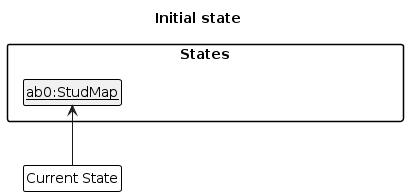
Step 2. The user executes delete 5 command to delete the 5th student in the student map. The delete command
calls Model#commitStudMap(), causing the modified state of the student map after the delete 5 command executes
to be saved in the studMapStateList, and the currentStatePointer is shifted to the newly inserted student map
state.
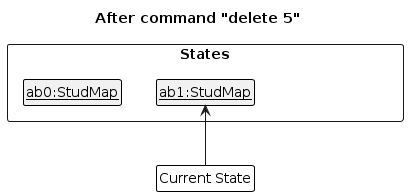
Step 3. The user executes add n/David … to add a new student. The add command also calls Model#commitStudMap()
, causing another modified student map state to be saved into the studMapStateList.
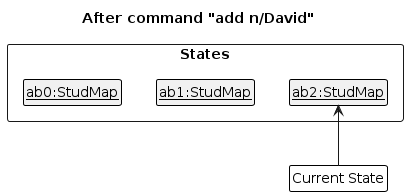
Model#commitStudMap(), so the student map state will not be saved into the studMapStateList.
Step 4. The user now decides that adding the student was a mistake, and decides to undo that action by executing
the undo command. The undo command will call Model#undoStudMap(), which will shift the currentStatePointer
once to the left, pointing it to the previous student map state, and restores the student map to that state.
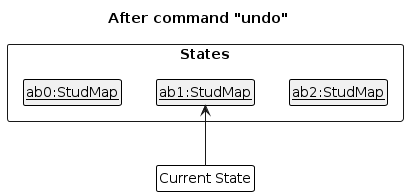
currentStatePointer is at index 0, pointing to the initial StudMap state, then there are no previous StudMap states to restore. The undo command uses Model#canUndoStudMap() to check if this is the case. If so, it will return an error to the user rather
than attempting to perform the undo.
The following sequence diagram shows how the undo operation works:
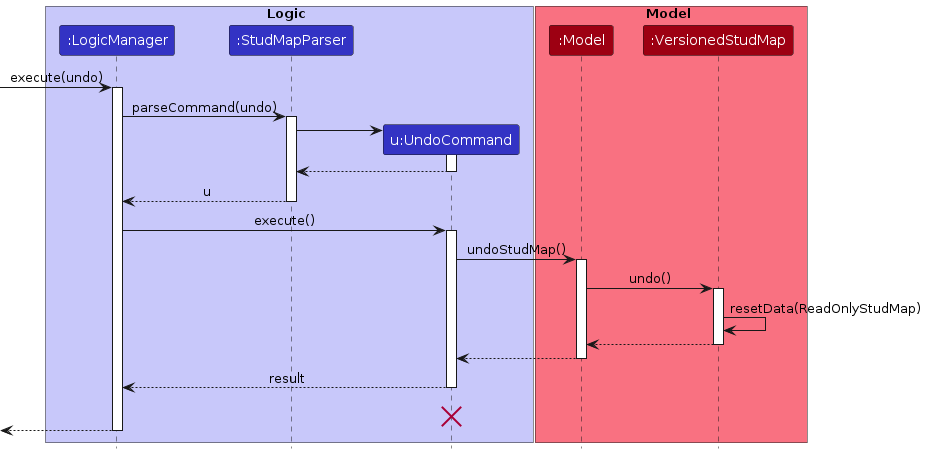
UndoCommand should end at the destroy marker (X) but due to a limitation of PlantUML, the lifeline reaches the end of diagram.
The redo command does the opposite — it calls Model#redoStudMap(), which shifts the currentStatePointer once
to the right, pointing to the previously undone state, and restores the student map to that state.
currentStatePointer is at index studMapStateList.size() - 1, pointing to the latest student map state, then there are no undone StudMap states to restore. The redo command uses Model#canRedoStudMap() to check if this is the case. If so, it will return an error to the user rather than attempting to perform the redo.
Step 5. The user then decides to execute the command list. Commands that do not modify the student map, such
as list, will usually not call Model#commitStudMap(), Model#undoStudMap() or Model#redoStudMap().
Thus, the studMapStateList remains unchanged.
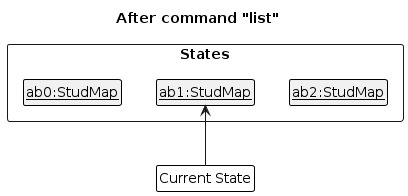
Step 6. The user executes clear, which calls Model#commitStudMap(). Since the currentStatePointer is not
pointing at the end of the studMapStateList, all student map states after the currentStatePointer will be
purged. Reason: It no longer makes sense to redo the add n/David … command. This is the behavior that most modern
desktop applications follow.
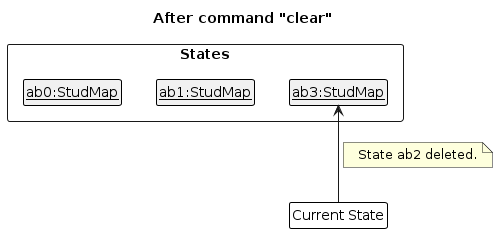
The following activity diagram summarizes what happens when a user executes a new command:
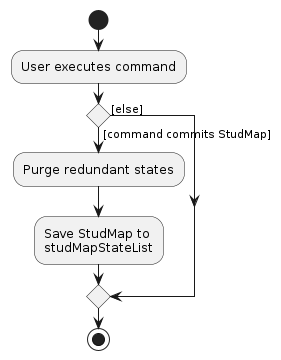
Design Considerations
Aspect: How undo & redo executes:
-
Alternative 1 (current choice): Saves the entire student map.
- Pros: Easy to implement.
- Cons: May have performance issues in terms of memory usage.
-
Alternative 2: Individual command knows how to undo/redo by itself.
- Pros: Will use less memory (e.g. for
delete, just save the student being deleted). - Cons: We must ensure that the implementation of each individual command are correct.
- Pros: Will use less memory (e.g. for
[Proposed] Better Index Parsing
Proposed Implementation
Necessary generic classes have already been created for this purpose. In IndexCommandParser, you can attempt to parse
the given preamble in more detail, such as by identifying other common indexing syntax (e.g. 2..5) to represent
indices between 2 and 5 inclusive. After parsing, you can then write a IndexListGenerator, which is a
functional interface that produces a list of Index for StudMap to perform operations on.
Due to the OOP design of StudMap, you only need to implement it correctly once. All parsers that inherit
from IndexCommandParser, including
EditCommandParserMarkCommandParserUnmarkCommandParserGradeCommandParserUngradeCommandParserParticipateCommandParserUnparticipateCommandParserTagCommandParserUntagCommandParserDeleteCommandParser
will immediately work with the new syntax.
Documentation, logging, testing, configuration, dev-ops
Appendix: Requirements
Product scope
Target user profile:
- is a teaching assistant
- has a need to manage a significant number of students
- wants to organise their class in multiple ways
- prefer desktop apps over other types
- can type fast
- prefers typing to mouse interactions
- is reasonably comfortable using CLI apps
Value proposition: help teaching assistants better keep track of their students’ progress in their assigned module.
User stories
Priorities: High (must have) - * * *, Medium (nice to have) - * *, Low (unlikely to have) - *
| Priority | As a … | I want to … | So that I can… |
|---|---|---|---|
* * * |
new user | import existing data for students | do not need to enter their details one by one manually |
* * * |
teaching assistant | add a new student | |
* * * |
teaching assistant | delete a student | remove entries that I no longer need |
* * * |
teaching assistant | mark students who are present and absent from class | keep track of attendance using this application |
* * * |
teaching assistant | find a student by name | locate details of students without having to go through the entire list |
* * |
teaching assistant with many students in StudMap | sort students by name | locate a student easily |
* * |
teaching assistant | filter the students by attribute | locate a student easily |
* * |
teaching assistant | create new labels to tag my students with | better differentiate the students |
* * |
teaching assistant | change the grading status of my student’s assignments | better keep track of assignments that I have received or marked |
* * |
teaching assistant | update participation status for my students | better keep track of the different participation components of my students |
* |
new user | see usage instructions | refer to instructions when I forget how to use the App |
Use cases
(For all use cases below, the System is the StudMap and the Actor is the TA, unless specified otherwise)
Use case: Delete a Student
MSS
- TA requests to list students
- StudMap shows a list of students
- TA requests to delete a specific student in the list
-
StudMap deletes the student
Use case ends.
Extensions
-
2a. The list is empty.
Use case ends.
-
3a. The given index is invalid.
-
3a1. StudMap shows an error message.
Use case resumes at step 2.
-
Use case: Add a Student
MSS
- TA requests to add a student
-
StudMap adds the student
Use case ends.
Extensions
-
1a. The given format for users is invalid
-
1a1. StudMap shows an error message.
Use case ends.
-
Use case: Sort StudMap
MSS
- TA requests to sort list by specified Attribute and Order
-
StudMap sorts list
Use case ends.
Extensions
-
1a. The given Attribute is invalid
-
1a1. StudMap shows an error message.
Use case ends.
-
-
1b. The given Order is invalid
-
1b1. StudMap shows an error message.
Use case ends.
-
Use case: Record participation of a student
MSS
- TA requests to record participation component for Student X
-
StudMap adds participation component for Student X
Use case ends.
Extensions
-
1a. The given participation component is invalid
-
1a1. StudMap shows an error message.
Use case ends.
-
-
1b. The given index is invalid
-
1b1. StudMap shows an error message.
Use case ends.
-
Use case: Remove participation of a student
MSS
- TA requests to remove a participation component for Student X
-
StudMap removes specified participation component for Student X
Use case ends.
Extensions
-
1a. The given participation component is invalid
-
1a1. StudMap shows an error message.
Use case ends.
-
-
1b. The given index is invalid
-
1b1. StudMap shows an error message.
Use case ends.
-
-
1c. The student at given index does not have records of the given participation component
-
1c1. StudMap shows an error message.
Use case ends.
-
Non-Functional Requirements
- The software should work on any mainstream OS as long as it has Java 11 or above installed.
- The software should be able to hold up to 1000 students without a noticeable sluggishness in performance for typical usage.
- The software should be able to start up in 30 seconds.
- A user with above average typing speed for regular English text (i.e. not code, not system admin commands) should be able to accomplish most of the tasks faster using commands than using the mouse.
- The software should be able to be used without an installer.
- The software should not depend on a remote server.
- If the software crashes or becomes unresponsive, the student records should not be lost.
- The GUI should work well (i.e., should not cause any resolution-related inconveniences to the user) for standard screen resolutions 1920x1080 and higher and for screen scales 100% and 125%.
- The GUI should be usable (i.e., all functions can be used even if the user experience is not optimal) for resolutions 1280x720 and higher and for screen scales 150%.
- The software should be packaged into a single JAR file.
- The software should not exceed 100MB in size.
- The documentation should not exceed 15MB per file.
- The software and documentation should be accessible for users who have a basic command of the English language.
Appendix: Instructions for manual testing
Given below are instructions to test the app manually.
Launch and shutdown
-
Initial launch
a. Download the jar file and copy into an empty folder
b. Double-click the jar file Expected: Shows the GUI with a set of sample contacts. The window size may not be optimum.
-
Saving window preferences
a. Resize the window to an optimum size. Move the window to a different location. Close the window.
b. Re-launch the app by double-clicking the jar file.
Expected: The most recent window size and location is retained.
Adding a student
-
Adding a Student
a. Prerequisites: None
b. Test case:
add n/John Doe m/CS2103T id/E1234567
Expected: Student named John Doe with student IDE1234567added into StudMap. Details of the added contact shown in the status message.c. Test case:
add n/John Doe m/CS2103T id/E1234567 e/johndow@gmail.com
Suppose this is run after Test case in (b) above, where student named John Doe with student ID already exists in the StudMap.Expected: No student is added. Error message for “duplicate student” shown in the status message.
Deleting a student
-
Deleting a student while all students are being shown.
a. Prerequisites: List all students using the
listcommand. Multiple students in the list.b. Test case:
delete 1
Expected: First student is deleted from the list. Details of the deleted student shown in the status message.c. Test case:
delete 0
Expected: No student is deleted. Error details shown in the status message.d. Other incorrect delete commands to try:
delete,delete x,...(where x is larger than the list size)
Expected: Similar to previous.
Sorting student list
-
Sorting the student list.
a. Prerequisites: List all students using the
listcommand. Multiple students in the list.b. Test case:
sort asc a/name
Expected: Student list sorted by name in ascending alphabetical order. Details of the sort done shown in the status message.c. Test case:
sort asc a/participation
Expected: Student list sorted by participation rate in ascending order. Details of the sort done shown in the status message.d. Test case:
sort asc
Expected: An error message for “No attribute specified” shown in the status message.e. Test case:
sort asc a/gender
Expected: An error message for “Invalid attribute” shown in the status message.
Recording participation for a student
-
Recording the participation of a student.
a. Prerequisites: At least one student in the list.
b. Test case:
participate 1 yes p/P01
Expected: Record student at index 1 as having participated for participation componentP01. Details of the participation recorded shown in the status message.c. Test case:
participate 3 yes p/P01
Suppose that there is no student in index 3Expected: An error message for “Invalid student index” shown in the status message.
d. Test case:
participate 1 yes p/$01
Expected: An error message for detailing the constraint for naming of participation component shown in the status message.
Removing participation for a student
-
Removing the participation of a student.
a. Prerequisites: At least one student in the list.
b. Test case:
unparticipate 1 p/P01
Expected: Remove participation componentP01for student at index 1. Details of the participation removed shown in the status message.c. Test case:
unparticipate 3 p/P01
Suppose that there is no student in index 3Expected: An error message for “Invalid student index” shown in the status message.
d. Test case:
unparticipate 1 p/P10
Suppose that there is no participation componentP10for student in index 1Expected: An error message for “Participation component P10 not found” shown in the status message.
Marking Attendance
-
Marking a student’s attendance
a. Prerequisites: List all students using the
listcommand. Multiple students in the list.b. Test case:
mark 1 present c/T05
Expected: First student has attendance marked as present. Details of the updated student shown in the status message. Student Card of the first student is updated with new green label containing “T05” in the attendances list.c. Test case:
mark 2 absent c/T03
Suppose there are at least two students in the list.
Expected: Second student has attendance marked as absent. Details of the updated student shown in the status message. Student Card of the second student is updated with new red label containing “T03” in the attendances list.d. Test case:
mark all present c/T01
Expected: All students have attendance marked as present. Details of the updated students shown in the status message. Student Cards of all students are updated with new green label containing “T01” in the attendances list.
Unmarking Attendance
-
Unmarking a student’s attendance
a. Prerequisites: List all students using the
listcommand. Multiple students in the list.b. Test case:
unmark 1 c/T05
Suppose the first student has classT05recorded.
Expected: First student has attendance record for classT05removed. Details of the updated student shown in the status message. Student Card of the first student is updated.c. Test case:
unmark 2 c/T05
Suppose the second student does not have classT05recorded.
Expected: Nothing is changed. Message that second student does not have classT05is shown in the status message.
Importing File
-
Importing a student’s attendance
a. Prerequisites: A valid CSV file is available here, an invalid CSV file is available here, and a partially working CSV file is available here
b. Test case:
import
Suppose a valid CSV file with properly formatted users is selected.
Expected: All students are successfully imported into StudMap, and displayed in the student list, barring duplicates.c. Test case:
import
Suppose a CSV file with improperly formatted users is selected.
Expected: Students with proper data are successfully imported into StudMap, and displayed in the student list. Students with invalid data are not imported, with details about the specific issues displayed in the status message.d. Test case:
import
Suppose a CSV file with improper format is selected.
Expected: Nothing happens. StudMap displays an error in the status message.
Tagging Students
-
Tagging a student
a. Prerequisites: List all students using the
listcommand. Multiple students in the list.b. Test case:
tag 1 t/friend
Expected: First student has new tagfriendadded. Details of the updated student shown in the status message. Student Card of the first student is updated.c. Test case:
tag all t/hello
Expected: All students have new taghelloadded. Details of the updated students shown in the status message. Student Cards of all students are updated.
Untagging Students
-
Removing tags from student
a. Prerequisites: List all students using the
listcommand. Multiple students in the list.b. Test case:
untag 1 t/friend
Suppose first student has tagfriend.
Expected: First student has tagfriendremoved. Details of the updated student shown in the status message. Student Card of the first student is updated.c. Test case:
untag 2 t/man
Suppose second student does not have tagman
Expected: Nothing is changed. Message that second student does not have tag manmanis shown in the status message.
Filtering
-
Filtering student list by attributes
a. Prerequisites: List all students using the
listcommand. Multiple students in the list.b. Test case:
filter t/friend
Suppose there are students with tagfriend
Expected: All students with tagfriendare displayed in the student list.c. Test case:
filter a/A02
Suppose there are students with assignmentA02
Expected: All students with assignmentA02are displayed in the student list.
Appendix: Effort
StudMap was an interesting experience in a Brownfield software development environment. To many of us, it was our first endeavor, which meant lots of trial and error to get things right.
Keeping StudMap extensible
Diving into AB3, we quickly ran into problems stemming from its rigid structure. Here are some fundamental changes we made to keep things streamlined and extendable.
Student Parameter Object
AB3 came with rigid constructors for its Person class, which meant that any extension introduced ugly overloading
of constructors. We made use of a parameter object for the Student constructor to overcome this issue. With this,
we could easily add multiple attributes, including Attendances, Assignments, Participations without hassle.
Abstraction of Commands
AB3 started off with a few commands with a lot of duplicated code. Naive extension of AB3 would have resulted in this
code being duplicated many more times, a danger to code quality. As such, one of the earlier efforts was to abstract
out the idea of command parsers which required certain syntax (e.g. Index), as well as commands that mutated Student.
This allowed StudMap to be flexible and extendable so that future features were easy to implement.
Conclusion
Overall, this project was fulfilling for many of us, and certainly a fun journey. StudMap gave us the opportunity to experiment with and learn about non-trivial design patterns.
We cannot understate the effort that we have invested in this project - from midnight meetings for discussing implementation details to the hours spent upgrading the documentation for this project.
We hope that this Developer Guide has helped you in understanding the architecture of StudMap. If you are a Software Engineering student, we strongly encourage you to try to extend it - hopefully you will learn as much as we did.
Glossary
TA
Teaching assistant for a module.
Student
A person that is partaking in a module.
Module
The university class that the student is enrolled in, encoded by a unique module code consisting of a 2-3 letter prefix that generally denotes the discipline, and 4 digits at the back, the first of which indicates the level of the module.
JAR file
package file format typically used to aggregate many Java class files and associated metadata and resources into one file for distribution.
GUI
main interface that the user interacts with to input commands and view results.
Mainstream OS
Windows, Linux, Unix, OS-X
Tag
A label for students defined by the user, possibly shared by multiple students.
Attribute
Characteristics of students that all students have.